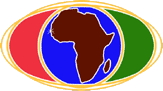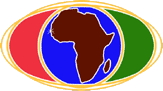 |
|
| Author |
 Topic Topic  |
|
|
kiwi
Sweden
662 Posts |
 Posted - 20 Sep 2007 : 14:19:18 Posted - 20 Sep 2007 : 14:19:18


|
As I know there are it pros around, I would like to ask.
My four years old Dell computer has always served very well but lately it has become very, very slow. Someone told me to add more memory. Do you think it would help? If yes, should I put in one 512MB or 2x256MB? Would it be a problem to combine an old memory with a new one?
It is a 2400Mhg processor, 80GB hard drive and 256MB RAM. Nearly 80% of the hard drive is free space.
The new pc:s or at least laptops are “duo” nowadays. 2xprocessor and 2xRAM. What are the advantages?
Someone also told that some vacuum cleaning inside the box would be necessary. I haven´t dared to open the box so far.
|
kiwi |
|
|
Ousman
USA
103 Posts |
 Posted - 20 Sep 2007 : 17:33:01 Posted - 20 Sep 2007 : 17:33:01



|
Kiwi,
Adding more memory will definitely help. 256MB of memory isn't going to make you happy with today's resource hogging applications. Make sure you check out your systems configuration before you buy any memory. Most recent Dell PCs come equipped with DDRs, but I have come across Dell PCs that are four years old with PC 133 memory sticks in them.
With regards to the choice between a single 512MB or two 256MBs, I would recommend you go for a single 512MB. This will allow you to upgrade down the line. I may be wrong but most Dell PCs in your systems age range come with four memory slots. Therefore using a single 512MB in conjunction with your present 256MB will leave you with two extra slots for further upgrades.
With regards to your question on Duo core, Here goes: The Duo Core include two computational cores, providing performance per watt not attainable with single core processors. In battery operated machines like Laptops,this translates into getting more work done with a single charge than it was possible with single cores. Also When parallel computations and multiprocessing are able to utilize both cores, the Duo core delivers much higher peak speed compared to the single-core chips previously available for mobile devices.In other words they get things done almost twice faster than single core processors.
I would also advice you to run anti-spy ware on the machine. Windows is swiss cheese by nature, and I won't be surprise if you have malware lurking in your machine. It is a tedious exercise to get rid of some variants of spy ware. Cleaning or dusting the inside of the box will prolong the life of your system. The fan, power supply are magnets for dust. If you let it sit there for long periods without dusting, your system could potentially overheat. I am not saying clean all the time but once in a while will help you from making expensive purchases in the long run.
I hope this helps...
|
http://Gambian.blogspot.com |
 |
|
|
kiwi
Sweden
662 Posts |
 Posted - 20 Sep 2007 : 18:33:59 Posted - 20 Sep 2007 : 18:33:59


|
Thanks Ousman, it helps a lot. I´ll check with my Dell supplier which memory is suitable for me but I believe it´s DDR.
I used to have Symantec antivirus but changed to AVG as it is free of cost. I also have Ad-aware from Lavasoft, but the free version doesn´t run in the background but I set it run mostly once a day.
Thanks again.
|
kiwi |
 |
|
|
toubab1020

12314 Posts |
 Posted - 20 Sep 2007 : 23:30:28 Posted - 20 Sep 2007 : 23:30:28


|
| Thanks Ousman, I have often wondered what Duo Core does,now I know,thanks. |
"Simple is good" & I strongly dislike politics. You cannot defend the indefensible.
|
 |
|
| |
 Topic Topic  |
|
|
|
| Bantaba in Cyberspace |
© 2005-2024 Nijii |
 |
|
|